In an effort to provide some app ideas to new jailbreakers, below is a list of my 10 favorite jailbreak apps for the iPhone (in no particular order).
To me, this is an absolute must have app for the iPhone. What this app does is puts many iPhone notifications together into a single user-friendly UI. There are many different plugins for LockInfo, such as a plugin that displays RSS Feeds, a plugin that displays tasks from the AppStore 2do app, etc.
For a list of all native plugins, please see Plugins.
2. Winterboard
Winterboard is an app that I am sure most people know about already. This app allows users to theme their iPhone, iPod, iPad. Winterboard allows you to change app icons, customize status bar graphics, customize dock graphics, etc.
The theme used in the above image is the Suave theme.
3. SBSettings
This is another app that most jailbreakers probably already know about. SBSettings allows the user to control various settings on their iDevice right from the springboard. There are many add-ons available for SBSettings, such as an airplane mode toggle, a data toggle, an iPod play/pause toggle, etc. There are also numerous themes for SBSettings.
4. iFile
iFile is another useful app. This app is a file manager that allows the user to "email, edit, delete, copy, cut, paste, rename, view, compress, uncompress, install and transfer files" (iFile).
5. InfiniFolders
Another app that most people probably already know about. InfiniFolders is an app that allows the user to have an unlimited number of apps in a folder. You can then vertically scroll through the apps in the folder. The app also has an option that allows for vertical paging.
6. Backgrounder
 |
| Image taken from a post on gizmodo |
7. MyWi
MyWi is an app that enables the user to tether many devices to the iPhone. The newest release of MyWi now includes an OnDemand option for other iDevices. The OnDemand option will connect other devices as you need it. Basically, this makes it so that the other devices (such as a wi-fi only iPad) will automatically connect and disconnect.
8. PlayAwake
This app is more of a convenience issue for me, as opposed to something extremely useful. PlayAwake allows you to use iPod music as an alarm clock sound. Basically, if you are like me, you really dislike all of the sounds that come standard as alarm clock sounds. PlayAwake allows you to select any song in your music library to be your alarm clock sound.
9. MultiIconMover
This app is a must have if you are re-arranging your apps and have many apps that you want to move to the same page. MultiIconMover allows you to select many apps on a single page, then move to the desired location, and tap the home button to move all of the apps to the desired page.
10. ManualCorrect
This is an excellent tweak that resolves many issues surrounding Apple's stock implementation of auto correct. ManualCorrect makes it so that the suggested correction is not automatically applied. Instead, it shows you the correction and you have to tap the correction in order to apply it.
Many people probably think that Wi-Fi Sync, PkgBackup, and My3G should be on the list. But, there are reasons why they are not on the list. I don't feel the need for Wi-Fi Sync, as I leave my iPhone plugged into my computer everyday while at work. I have yet to purchase PkgBackup, so I cannot comment on an app that I have not used. As for My3G, I have an iPhone 3GS and I just don't see the need for My3G on a 3GS.
Have some apps that you think should be on the list but aren't? Just post them in the comments :)





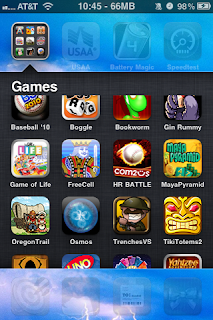



0 comments:
Post a Comment